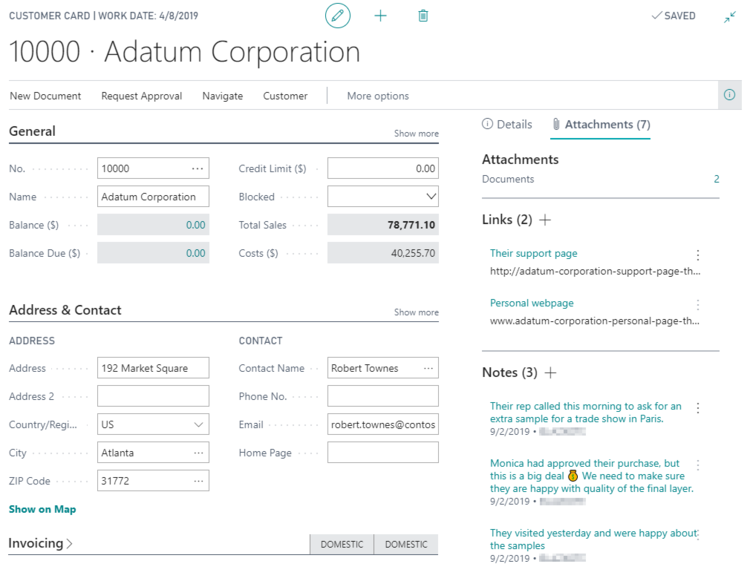Microsoft’s October 2019 Dynamics 365 Business Central Releases
On October 1st, Microsoft released the first patch of their Wave 2 2019 Business Central updates. Business Central, the newest cloud-based ERP accounting solution offered by Microsoft, is designed to provide easy to use, high end accounting tools to small and mid-size businesses. This update features a significant amount of feature improvements and advances in migration as Microsoft prepares to align Business Central on-premises with the online version. You can find the full patch notes here.
Application enhancements
A key theme of Business Central patches is ongoing quality of life improvements to frequently used areas. Some of the more exciting changes made in this update are regarding page layout changes and customer relationships. There is now a new layout for the Aged Accounts Payable report which is sleeker and easier to use.
Microsoft has also added a configuration template for simple conversion of contacts from prospects into customers, which aids greatly in the sales process. Batch postings can now be scheduled for off-peak times to ensure that no users are stuck waiting for a batch to finish before continuing their work.
Application lifecycle management
Most of the patch relates to Business Central on-premises, formerly called Dynamics NAV, as Microsoft begins to move more and more of their software to the cloud. They have added support for data changes between C/AL, the language underlying Dynamics NAV software, and AL, the language supporting its Business Central online counterpart. These improvements allow for old tables still in C/AL to convert to AL without any loss of data. This update also added support for several production environments of Business Central online, which is very important for accounting systems in businesses which span multiple regions, countries, or states by allowing users to handle and comply with the legal requirements of different places.
Empower ISV acceleration
Business Central has shifted first-party extensions into what Microsoft calls modules. These modules have smaller, more refined functionalities than the old form. Modules are designed to be specialized to allow for easier updates and management. To be clear, the same features are still provided to users, but how they are organized is now slimmer. You can pick and choose between modifications without any extra steps. Third-party extensions should still operate exactly as before, but the extensions provided by Microsoft are now following the new format. You can read more about this change and each of the newly published modules here.
Modern clients
Microsoft is continually upgrading Business Central’s look and feel as they add features. With this update, they have added the ability to write internal notes and hyperlinks to data. This was already a feature in the on-premises version, but it has been added to the cloud version. Business Central will store any of these notes or links for you.
Users may also utilize Excel to modify their Business Central tables using the Edit in Excel action. Filters applied to tables when exporting to Excel are now maintained when they enter Excel. You can also publish directly into Business Central from Excel. Another heavily requested feature was the ability to filter report data. You can now add filtered fields to any report, use lookups, and create complex filters to sort through data more efficiently.
Microsoft spent a significant amount of this update focusing on personalization and the role system. First off, there is an entirely new page called Role Explorer, which allows a user to view all the roles in the system and their respective privileges. In addition, users can now personalize the links at the top of their Role Center and they will be maintained and remembered by the system. List filters can now be saved, personalized, and modified all through the UI of Business Central. You can reuse your filters to save a view of a specific data set to return to it later. Finally, the entire role system has been reworked into profiles, and ten new profiles have been added. This change also features a whole new profiles page which allows administrators to modify these profiles all in the UI without the use of code.
Modern developer tools
In an effort to provide more power to Business Central developers, both on-premises and off, this update has added several new tools to a potential developer’s toolkit. Among these are the ability to translate C/AL extensions into AL, better encapsulation, improved breakpoints, C/AL and AL table definition conversions, database insights, and hierarchical menus. All NAV customization is now in AL and can be developed using VS Code. App dependencies no longer need to be manually tracked, which has been a recurring headache for developers for a long time. Finally, Business Central designer has a few extra functions including adjusting navigation menu items and actions and action groups on a Role Center.
Service fundamentals and future releases
There’s not much in the way of fundamental changes in this update, but something worth noting is that number series can now allow for gaps in-between them. You can allow non-sequential numbering on tables as an option on each creation. Page tasks can be run in the background without using the UI and a surrogate key is now available on every table in Business Central.
Microsoft is planning a few more updates in minor patches over the course of the next few months. Among these are the ability to report Business Central outages directly to Microsoft to get faster responses, and the ability for tenant administrators to download a database export for a tenant. Most importantly, however, they are working on enhancements to migration tools from on-premises to Business Central. Administrators will soon be able to use Azure Data Factory to connect SQL to Business Central tenants in order to bring data directly from NAV into Business Central. This is a major step for anyone seeking to migrate from on-premises to the cloud in a safe, reliable, and quick way.