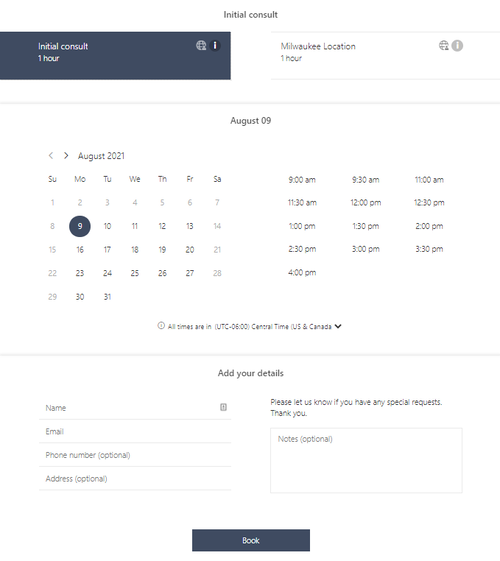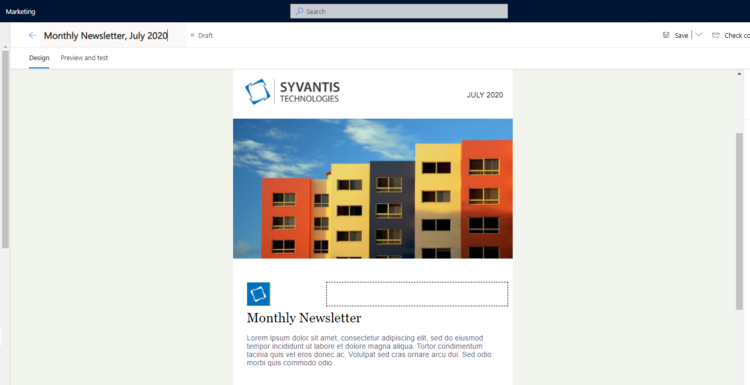Earn customer satisfaction and loyalty with Microsoft Bookings, Power Automate flows, and Dynamics 365 Marketing
Engaging a customer at the opportune times is a tricky, time-consuming business; yet, this is a necessary act for many businesses to build and retain a loyal and satisfied customer base. Gathering touchpoint data, analyzing customer actions, anticipating customer desires, and sending proper emails or other communication at the right moment—what if all this effort and toil could happen automatically based on the customer’s actions? Fortunately, automation for a broad range of purposes, even across several Microsoft applications, can be easily established.
Automating outreach processes and follow-up actions can aid a business in finding leads, securing opportunities, and building a loyal customer base while saving employees from repetitive, manual, time-consuming tasks. With this saved time and energy, employees can focus on strategic work that drives the company forward, with the peace of mind that their clients are being satisfactorily engaged.
This blog will demonstrate just one example of Microsoft applications interacting seamlessly to provide optimal, efficient business solutions for you, and a cohesive, satisfying end-to-end experience for your customers.
Here’s the scenario: A company provides appointments to clients but notices that their current process of scheduling appointments and follow-up appointments is not effective, and they wish to increase their follow-up appointment rate. Through the combination of Dynamics 365 Marketing automated emails, Microsoft Bookings online scheduler, and Power Automate flows, this company can automatically take the info from the initial appointment in Bookings to create a lead in Dynamics 365 Marketing and Sales, add that lead to a specific marketing segment, and send a “thank you” email inviting a customer to schedule a follow-up appointment (with the Bookings link included in the email).
Easy scheduling with Microsoft Bookings
The first challenge to tackle in this scenario is enhancing the scheduling abilities of the business.
A solution is Microsoft Bookings, a scheduling application that can be used as a desktop application or on the web, on its own or embedded within a company’s website, and sent as a link.
Bookings has a simple, intuitive user experience that allows any client to schedule appointments, change them, and receive reminders about their upcoming appointments. These actions are automatically updated in the company’s records and syncs with employee Outlook calendars. Microsoft Bookings can also be added as an app within Microsoft Teams for enhanced usability within the communication and productivity hub.
When setting up a Bookings calendar, a business can personalize the information their clients provide while scheduling an appointment, requiring details such as the client’s name, email, and the appointment type, the employee the appointment will be scheduled with, and more. Further customization includes design and the ability to brand their Bookings page to align with the company website or other branded material a client will recognize as unique to the business.
In the scenario, a business would create a Bookings page, customized to match their branding. Customers use the company webpage to schedule initial appointments, and they can be directed via a link in future emails to schedule follow-up appointments at their convenience.
**Bonus: Microsoft Bookings can automatically remind the client about upcoming appointments a few days prior and send an email if a client misses an appointment.
Automation and consistency with Power Automate Flows
So far in this scenario, a business has personalized their scheduling capabilities for their unique needs and are able to embed their Microsoft Bookings calendar into their website and send it as a link.
The next challenge is to make sure the information gathered in Microsoft Bookings is made into a lead in Dynamics 365 (both Marketing and Sales).
Power Automate is an intelligent cloud-based solution that uses triggers and actions to create chain reactions within your normal work processes. These chain reactions are called flows and setting triggers to initiate flows is an easy process—no coding knowledge required! Power Automate includes thousands of pre-built templates and hundreds of connectors to automate work across applications and programs. Microsoft Power Automate provides small and midsize businesses with advanced automation that is more standard to enterprise-level businesses, which may not otherwise be available or within their price point.
In the scenario, a Power Automate flow can be established to transfer the information from the initial Bookings appointment into both Dynamics 365 Marketing and Sales to instantly to create a lead. In this flow, the trigger would be a customer scheduling their first appointment in Bookings, and the chain reaction would be a series of automatic actions that pull information from the appointment details and, through a connector, creates a lead in Dynamics 365 Marketing and Sales.
Next, the flow would place the contact from this newly created lead into a segment (a demographic of clients or potential clients based on their history, interests, etc.). Adding a contact to a segment will allow a customer journey for that segment to begin in Dynamics 365 Marketing.
Timely customer engagement in Dynamics 365 Marketing
With the issue of convenient and easy scheduling resolved, and the customer’s information automatically made into a lead and added to a marketing segment, the next challenge of this scenario is how the business can keep up interactions with the customer and provide an easy follow-up scheduling link at the right times.
Efficient communication at opportune times is a specialty of Dynamics 365 Marketing. Creating customer journeys for specific demographics (called segments) allows a business to track and react to customer actions at specified times. For instance, an email can be sent a few weeks after a customer performs (or does not perform) an action, such as receiving a package or having an appointment. This email could be a “thank you,” a survey, an invitation to check out other products, or anything the business desires.
These emails can also be customized to match a company’s branding and personalized to include the customer’s name and other details, such as items they purchased.
The final step of this scenario would be created ahead of time as a customer journey, and because the client was added as a lead and to a segment in Dynamics 365 Sales and Marketing via a Power Automate flow, this process takes no further effort on part of the business and is automated. A “thank you” email would send a few weeks after a customer attended their initial appointment. The “thank you” email would include a reminder to schedule their follow-up appointment. The link to their Microsoft Bookings page would be included in the email so the customer can schedule their follow-up with optimal efficiency and ease.
Build loyalty by leveraging Dynamics 365 Marketing’s integration capabilities with Power Automate flows and Microsoft Bookings. Use appointment information to automatically save contacts as leads and in marketing segments, then send out automated, targeted, and perfectly timed marketing emails after a customer trigger with an invitation to come back and the link to schedule that return. This is just one way to automate processes and create satisfying end-to-end customer engagement across Microsoft applications.