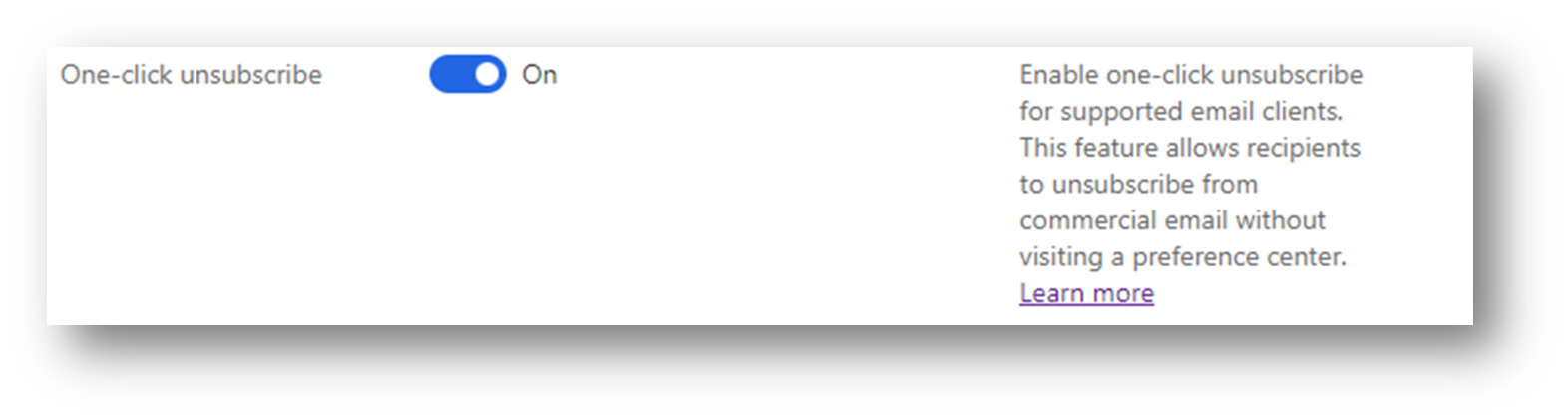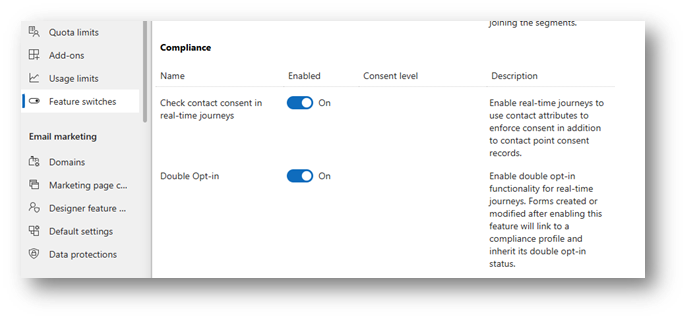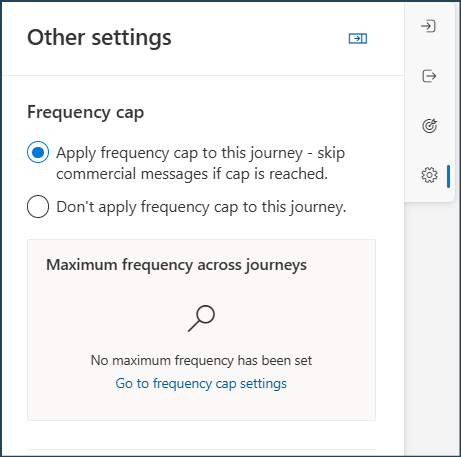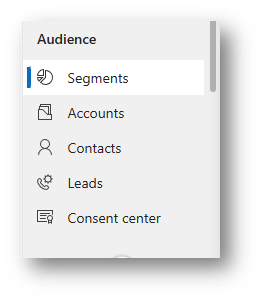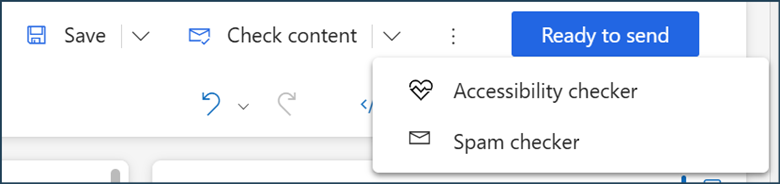How to avoid marketing emails being marked spam
Email has proven to be one of the most effective ways to reach and engage with current and potential customers—as long as they receive it, of course.
So, how do you avoid sending your marketing emails to spam? First, you need to understand what spam is. Once that is clear, you can consider key factors when trying to avoid sending spam emails. When it comes to marketing, your reputation matters—not only your brand reputation but also your IP reputation. Building and maintaining a good reputation through your content, sending volume, and consistency are key in email marketing. Let's take each in turn.
What is a SPAM email?
Let's start by clearly understanding what a spam email is, which, in this day and age, we probably all have at least a glancing awareness of. A spam email is an unsolicited and unwanted message sent to your email. It is often sent without the recipient's knowledge or consent and is commonly called junk email. Legitimate businesses sometimes send emails to promote their products and services, which are interpreted as spam. Still, cybercriminals also attempt to deceive you into clicking dangerous phishing links, sharing personal information, or revealing other sensitive details. Due to these cybercriminals, laws and regulations are in place to ensure that you and your data are safe.
Laws and Regulations
It is important to follow the data protection laws and regulations your company is subject to, including CAN-SPAM, CASL, and GDPR, among others. These laws are designed to protect recipients from deceptive, unsolicited, and intrusive electronic communication.
CAN-SPAM
The CAN-SPAM Act is a U.S. law enacted in 2003. It aims to establish rules to protect users' data privacy and recipients' rights. The Federal Trade Commission enforces these rules and regulations not only against bulk email but also against all electronic mail messages that are intended to commercially advertise or promote products or services. The CAN-SPAM Act has eight rules.
Don't use false or misleading header information.
Don't use deceptive subject lines.
Identify the message as an ad.
Tell the recipients where you're located.
Tell recipients how to opt out of receiving future marketing emails from you.
Remember subscribers and members can opt out of marketing emails too.
Honor opt-out requests promptly.
Monitor what others are doing on your behalf.
If you want to further dive into the CAN-SPAM requirements, head over to the Federal Trade Commission site to learn more.
GDPR
The GDPR (General Data Protection Regulation) is enforced across the European Union. It is the most encompassing privacy and security law in the world. Organizations located anywhere must comply with GDPR if they target or collect data of people within the EU.
CASL
Canada's anti-spam legislation (CASL) protects consumers and businesses from spam and other electronic threats and requires either explicit or implied consent to send commercial messages to recipients. Notably, a business must be able to prove they had gathered consent and must include key pieces of information about themselves in the message, including the sender’s name, contact information (like a mailing address, phone number, or email address), and a way to easily unsubscribe. In 2014 (when the legislation came into effect), Canada was home to seven of the world's top 100 spamming organizations; by 2019, there were no Canadian organizations on this list.
Keep the audience engaged and consistent
Next, let's discuss how to keep the audience consistent and engaged. As mentioned, ensure your recipients know you and the content you are sending. This shows that they are interested in what you have to say, immediately giving you a preliminary level of engagement.
Avoid purchasing or renting email lists
Stay away from purchasing email lists. These are lists created by third parties to have the most emails on a list and reach the most people. Many of these lists contain inactive emails that will generate a hard bounce. Getting emails bounced back to you will lower your sender reputation and put you further away from your goal. If your email goes to an active recipient without their consent, you risk being reported, lowering your sender reputation, and being against privacy and data regulations. Purchasing the email list is not illegal, but emailing the recipients on the list without consent might be, depending on the compliance laws your company is required to follow.
Keep volume consistent
Spikes are good in volleyball, but not in email marketing. When sending emails to a mailing list, sudden large increases in your number of recipients will often lower your reputation score, as will fluctuating volumes. The spikes lead Internet Server Providers (ISPs) to believe the sender is unreliable and engaging in suspicious activity, leading to higher spam complaints. High-scoring sender reputations are associated with IP addresses that send a consistent email volume. Gradually increase volume over time rather than sudden jumps.
One-click Unsubscribe
You can easily set up your one-click unsubscribe link within Dynamics 365 Customer Insights – Journeys. While in the marketing app, use the area picker at the bottom of the left navigation to switch to the strings area. Look for “Feature switches” towards the top under the overview section. Scroll down a bit, and you should see this One-click unsubscribe option.
Once you have this switched on, your email recipients will see some sort of unsubscribe option when opening your emails, which will vary in format depending on the email client they use (Yahoo, Google, Outlook, etc.). This will help you comply with the regulations set by some email clients for businesses sending large quantities of email marketing (see Google’s discussion of this measure). It will also help keep your audience engaged by ensuring that the people who do not want to receive your messages can stop getting them quickly and easily.
Doble Opt-In
Double opt-in is a digital marketing practice where users provide their information to you, as well as confirming their subscription by providing clear, direct consent. This useful tool will help you stay within GDPR compliance, the strictest data privacy and compliance regulation. When you turn on Double Opt-in , when you send out your marketing emails, you will be sure that it is going to people who are looking to receive them.
To turn this feature on, navigate to the settings section of Dynamics 365 in the bottom left corner. On the left-hand ribbon, select the “feature switches” option. Then scroll down to the compliance section and switch the Double opt-in option to on.
Frequency Caps
Frequency capping is a feature that allows you to limit the number of messages your customers receive in a given time frame. When a customer qualifies for multiple journeys, they may receive multiple messages through one channel in a short period. If this is perceived as spam, it can lower customer engagement with your messages. Frequency caps can improve engagement; decrease unsubscribes and reduce the number of messages marked as spam over time.
To turn on frequency caps, navigate to the journeys and select a journey to edit. (You can only edit draft journeys; live journeys must be republished with a new setting to bypass the frequency cap.) Under Other settings, you can apply a cap to that journey and set your limits.
Creating Subscription lists for targeted interests
Some individuals may only want to receive communication when necessary, such as transaction information, like receipts. Others may want to receive all your email marketing communication.
Subscription lists are a collection of email addresses that have opted into receiving your email communications, usually for a specific topic, product, etc. With subscription lists, you can communicate with each segmented group based on the message that resonates the most with each group. This also helps drive engagements with audiences.
While Dynamics 365 Customer Insights – Journeys, you create subscription-like lists using Marketing topics, which are set up under your Compliance Profile(s). When you establish your Commercial purpose, you can create these topics for anything your customers may be interested in (newsletters, new products, event reminders, and beyond). Then, you can add these options as checkboxes to your marketing forms to let your audience self-subscribe! From there, you just need to create audience segments for those individuals signed up for these topics.
Maintaining a good domain reputation
When you have a consistent and engaged audience, your next consideration is your reputation. When you send an email, the IP server that sends it is available to each server that processes that message, meaning the location from which the email is sent is traceable back to you. Why is this important to know? A collection of third-party watchdog organizations monitors activity, message content, and complaints associated with that sending address. These watchdogs will then generate a reputation score based on the previous criteria listed. The lower your score, the higher the chance your marketing emails are filtered to the spam folder, landing you on a blocklist and leading to none of your messages going through.
Beware of your content
When sending marketing emails, analyze your content before the watchdogs do. It is important to ensure your content follows the correct protocols to avoid being marked as spam.
Make yourself known
Be sure that the recipients know who you are and that you are sending these emails. If not, the recipient may file a complaint against your message (if you've ever right-clicked an email and clicked "Report phishing" or "Report junk," you've done exactly this), lowering your reputation score. Identify yourself clearly in the email; this will eliminate any confusion for the recipient and ensure you are not mistakenly reported. Common requirements are the presence of an unsubscribe link and the organization's physical address. You can clearly identify yourself by including the sender’s name, your company name, street address, and a clear subject line.
Checking Content in the app
If you’re using Dynamics 365 Customer Insights – Journeys, you have a built-in spam checker in your email designer! When drafting an email, click “Check content,” select “Spam check.” (You also have the “Accessibility checker” here too, but that’s a topic for another time!) This check will look for red-flag language that often signals spam (think lots of mentions of free or limited time and other phrases you often see in spammy emails) as well as design or format-based indicators.
The spam checker will generate a spam risk score—low, medium, or high—and provide details on any issues it flags, which you can then find and correct in your email. We suggest using this tool to easily check your email for spam-like qualities and adjust to ensure your email passes as many watchdogs or domain blocks as it can.
Size matters
Spam filters scrutinize more intensely when they see large emails. Some email providers, such as Gmail, clip messages above a certain size. Clipping is when an email provider cuts off part of your message, requiring recipients to click a link to see the full content. Limit the HTML content of email messages to a maximum size of 100KB. This size is the best practice so you do not get flagged for an email that is too big and is sent to spam, and you will be within the clip size of email providers such as Gmail. This is not to say that emails over 100KB will be marked as spam automatically, but it is one of the many factors spam detectors use to determine spam from non-spam.
Authenticate yourself
Lastly, authenticating yourself through DomainKeys Identified Mail (DKIM) is one of the best ways to avoid sending your emails to spam and uphold your sender reputation.
DKIM is an email authentication method that verifies that emails were sent from an authorized source. This avoids emails being perceived as phishing or scam messages. When an email is sent, DKIM attaches a digital signature to it. This allows the recipient's server to verify that this message was sent from a legitimate source and is unaltered, lowering your chances of being filtered into the spam folder and upholding your sender's reputation.
Your DKIM can easily be set up in Customer Insights—Journey. If you want more info on how to do this, Microsoft provides instructions on how to set this up.
As you continue your email marketing journey, consider your reputation and how you may impact it before sending each message, like how to avoid soft and hard bounces and deal with them after the fact. If you don't review and analyze your content, watchdogs might flag your content, leading to a lower reputation. Your reputation is dependent on your content, credibility, and consistency. To keep track of your overall marketing effectiveness and analytics, including those that pertain to your compliance, Dynamics 365 has built in dashboards to help your team members stay up to date on data that matters. Once you master these best practices, you will be ready to conquer email marketing.