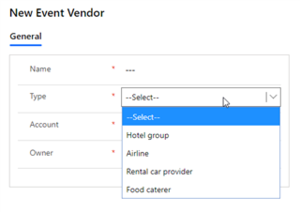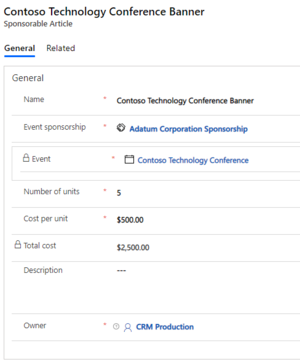Managing event sponsors and vendors with Dynamics 365 Marketing
Event management is a complex feat from start to finish, but it doesn’t have to be difficult. Event planning and management tools within Dynamics 365 Marketing help guide users through every step of the process from preliminary budgeting, registration, session planning, webinar broadcasting, post-event analytics, and beyond. Get to know these two helpful features that users can utilize to manage event sponsors and vendors.
Vendors and sponsors are key factors in any event, whether it is an online webinar or an industry trade show, and it can be a daunting task to record every detail and make sure consistent information is on record across the entire event planning team. Event management capabilities like vendor and sponsorship management in Dynamics 365 Marketing help drive event management forward and ensure logistics are taken care of.
Vendors
Good event planners know that some of the most important components of an event take place before the event itself even begins — attendees have to get there somehow. Make the attendee experience smooth from start to finish by offering great perks like hotel room reservations, airfare, and car rentals — and the offered food and drinks can be memorable experiences in and of themselves. Keep track of partner vendors like hotel groups, airlines, car rentals, and caterers using Dynamics 365 Marketing.
Hotel groups (companies that operate a chain of hotels, like Marriott or Hyatt) can be registered as vendors, and room allocations and reservations can be managed within the “Events” tab. Room allocations represent a block of rooms that a partnering hotel has agreed to set aside for event attendees, and each room allocation record specifies the number of rooms allocated and the type of rooms they are (single, double, or suite). Bookings can be created through the “hotel room reservation” section, and each booking link associates an event registration record and corresponding contact information to a hotel room allocation. Bookings don’t specify the exact hotel room, but rather the room type based on the allocations in place.
Note that bookings tracked in Dynamics 365 Marketing only serve as internal reference information, and that the hotel should be contacted for official communication of reservations—however, attendees will receive a unique reservation with their booking that can be referenced for this. Check out Microsoft resources for more information about lodging and room allocations and booking rooms.
If an event, say a trade show or industry conference, will sell booths or tabling space to in-event vendors, they can be tracked as event sponsorships and captured in the event’s finances. Since they generate event revenue, sold booths should be connected to an existing sponsorship account and denoted as a sponsorable article.
One perk of using Dynamics 365 Marketing for vendor management is that when a new vendor account is created for an event, the account automatically generates into the overall CRM system, keeping records consistent and accessible across all Dynamics 365 products.
Sponsors
The hard part is done—sponsors have been secured for a large-scale event. Now, it’s time to sort out and track each sponsor’s contribution values and start incorporating their logos into the event webpage and infrastructure. Sponsors can be tracked through the event record and linked back to existing records in Dynamics 365, and records must indicate the type (money, services, or equipment), value, and other details as necessary. Sponsorable articles like branded banners, giveaway freebies, provided infrastructure, or even facilities can also be tracked under the “sponsorship management” section in the event workspace within Dynamics 365 Marketing. Sponsorable article records must relate back to the parent sponsorship record, and must include value and quantity as well.
Of course, sponsors don’t just give out money for free, they expect to get some publicity out of the deal. Display sponsor logos across event webpages and elsewhere by uploading the image into the sponsor record and sort sponsors as platinum, gold, silver, or bronze-tiered, if applicable. Note that even if the sponsor already exists in Dynamics 365, logos or other images will not be taken from the account information-it must be uploaded into the event’s sponsor record.
Get started
Stellar events don’t just happen overnight, but the work can be made easier with event planning and management tools in Dynamics 365 Marketing. Connect with a consultant today to learn how your business can benefit from this comprehensive digital marketing and automation platform.