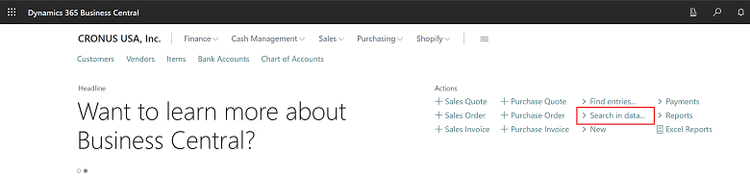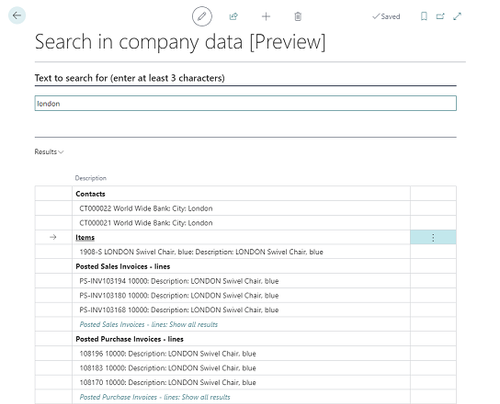This new Business Central feature makes searching your data a snap
Information has never been more widely and readily available than in the hyper-fast, cloud-driven reality we have today; yet, office workers can still spend upwards of 20% of their workdays searching through digital clutter for information. Sometimes that’s due to siloed systems, departments, teams, or processes that are due for an update.
But with Business Central, the already-intuitive search capabilities have now been expanded to allow searches across all data accessible to your role/permissions, rather than just business transactions. This change will save you heaps of time by getting you the search results you need across the varied and plentiful data in Business Central, organized by relevance.
The new “Search in company data” feature is in preview and is currently on track to become generally available in March 2023. Preview features can be enabled in both sandbox and production (i.e. your live, everyday workspace) environments, and while we encourage you to turn preview features on in sandbox environments to test their usefulness for your organization, we’d advise caution for enabling preview features in production environments. Preview features are still going through the quality assurance stage of development, so they may have bugs that will still be ironed out.
Let’s see how it works.
Start a search within your Role Center under “Actions.” If you’re a keyboard shortcut aficionado, use Ctrl+Alt+F! From there, you’ll be able to enter one or more keywords. Results from your query will populate by the most relevant results within categories, such as Contacts, Items, General Ledger, Sales Invoices, or whatever other spaces within Business Central produce results related to your search.
The search process is simple and intuitive, but you can alter it slightly in a few ways. To narrow down your search, you can select which tables are queried. Default settings limit the search to tables relevant to specific roles and the indexed code and text type fields and fields, but you can search for and enable a table for search and alter which fields within a table are queried, widening the data pools that populate your search queries.
Additionally, if you’d like to keep track of release plans to for certain features or functionalities, you can utilize the new Release Planner Tool that helps you find and track development and when a feature is set to be generally available. Learn more about the new Release Planner Tool→
You’re always welcome to ask your Syvantis team about new or preview features you’re interested in! We can test new features and let you know if we think the feature will be a good fit for your system, and we can even train your team to get the most out of that new feature.