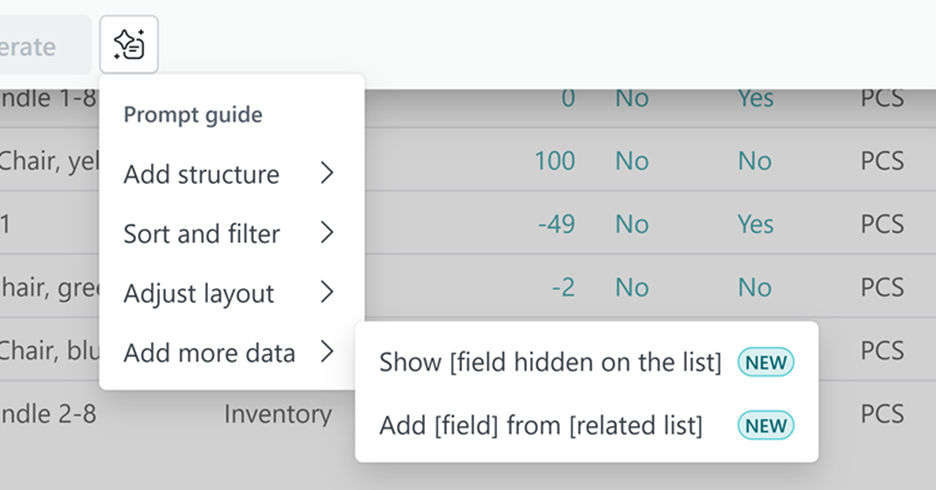2025 Release Wave 2: New Business Central Features
Dynamic 365 Release Wave 2 is coming, starting this October. This Release Wave includes announcing and rolling out new features across Dynamics 365 and Power Platform apps. Here, we will discuss what new features will be coming to your Business Central in this Release Wave.
First, if you want something to refresh your memory on what has been released so far this year in Release Wave 1 for Business Central, we have a blog to help you catch up!
Another tool to help you plan and understand the features coming in this Release Wave is the Release Planner. It is a straightforward interface for searching the update plans, organized by applications, filtering, and other criteria. If you sign in with your Microsoft account, you can save plans you want to keep track of, so you never lose track.
It is important to test your system to ensure the update will not interfere with your processes, customizations, and extensions. We have created a checklist of recommended tests to perform after Business Central is updated to the latest version to make sure all your systems run smoothly.
Now, without further ado, let’s dive into what we can expect from this Release Wave in Business Central!
Sales Order Upgrades
As AI continues to improve, so does how we use it in our daily business. Copilot within Business Central is going to get a major upgrade. One of the features that will be upgraded in this release wave is the Sales Order Agent, which will soon be able to automate complex tasks like generating reports, processing invoices from PDFs, and identifying correct accounts.
This feature will allow you to:
Process quote requests from attachments (PDFs/images).
Support multiple shipments to addresses.
Offer capable-to-promise responses.
Enable automatic email processing for trusted customers.
Allow natural language input to resume tasks mid-process.
Simultaneous Accounting for Multiple Fixed Assets
You will soon be able to streamline your purchase process by allowing quantity-based asset creation from a single line item. Business Central automatically creates multiple fixed asset cards when you post a purchase invoice. If your company purchases 150 computers from the same vendor, Business Central automatically generates fixed asset cards for each computer, allowing you to save time by not creating the cards manually.
Previously, users had to manually create a separate fixed asset card for each item purchased, even if they were identical. This required users to enter the same data repeatedly, increasing the risk of errors and consuming valuable time. This new feature introduces a faster, more efficient approach.
Scheduled Financial Reports
The new Audit Trail report will generate a comprehensive and transparent record of all your transactions. This will help you improve your compliance by providing a detailed record of our transactions. This new feature will show you information from the G/L Register and the G/L entry tables, so you can be sure all your transactions are recorded accurately and easily traced. You can schedule these reports to be sent to your email.
Enhanced Report Authoring
Reporting in Business Central has always been a powerful tool, but with the 2025 Release Wave 2, Microsoft takes it further by making report authoring more intuitive, flexible, and efficient—especially when exporting to Excel.
Previously, exporting data to Excel often resulted in spreadsheets that required significant manual cleanup. Users had to rearrange columns, rename headers, and reformat data to make it usable. With this update, Business Central generates streamlined, ready-to-use spreadsheet documents that are cleaner, better structured, and easier to work with right out of the box.
Post Warehouse Entries Simultaneously
Another huge update to Business Central in this release wave is the ability to post warehouse entries simultaneously. This much-needed feature addresses a long-standing pain point. Now, you won’t have to deal with the risk of your system temporarily locking up if you and another team member are trying to post warehouse transactions, such as receipts or shipments, simultaneously, without stepping on each other's toes.
Administrators can activate this feature by navigating to the Warehouse Setup page and toggling the “Allow Multi-User posting” option to yes. Once turned on, users can begin posting warehouse entries simultaneously, streamlining your workflows and improving efficiency.
Warehouse entries setup. Image courtesy of Microsoft.
Enhanced Search Experience
Are you looking for a page you don't know the name of? Now, in Business Central, you can search for pages and reports using descriptive terms, even if you don’t remember the exact name of something. If you type “sales performance,” it might surface the “sales analysis report.” Usage patterns and context will also rank your search results, so the next time you search for something, you can access it faster and more efficiently. This adjustment builds upon Business Central’s intuitive global search capabilities, wherein you can misspell or partially spell what you’re searching for. The app will usually be able to find what you meant!
Enhanced search. Image courtesy of Microsoft.
Copilot-Enhanced Navigation
Along with the improved searching features we mentioned, you can now utilize Copilot AI to help you locate documents and items. For example, you can ask Copilot (within the Copilot Chat Panel) to show you all your overdue invoices or “Find vendors with outstanding balances,” and it will bring you to the correct page or report you are looking for. Copilot also has more awareness than ever; the AI understands where you are in the system and offers relevant actions or shortcuts based on your current task.
Copilot enhanced navigation, image courtesy of Microsoft.
Analysis Report Improvements
Copilot can also help you improve your analysis data reporting by providing Cross-Table Data Views. This will allow you to pull related data from other tables, such as vendor analysis reports, which include vendor names and contact details, or warehouse reports, which can show addresses and capacity metrics. Organizing these tables and data will be easier by using natural language or dropdowns to apply filters, making the analysis more accessible.
Enhanced analysis report. Image courtesy of Microsoft.
Improved Integration for Shopify
Lastly, you can look forward to an improved integration between Shopify and Business Central with the “Markets” feature. Now you can set up the connector to sync prices for Shopify catalogs that link to those specific markets you are trying to reach with familiar pricing and currency formats. When marketing and selling to international customers, you will be able to quickly set and update your catalog’s price based on the market the shopper is in. This can help you increase your conversion rates because of the diversity of spenders it will reach.
Evaluate Quality of Incoming Goods
Business Central will get a new Quality Management extension to help you comply with industry standards and regulatory requirements. Implementing quality checks during production and receipt of goods improves product reliability. This will give your customers confidence in your products and ensure they will be of consistent quality.
This feature will be released in December 2025 as an extension. Addressing a longstanding gap, Business Central will have a built-in function that will address Incoming inspection of received material, in-line production inspections, inspection plans, triggers tied to different types of transactions, and the ability to quarantine non-conforming material so it can't be used. Previously, using these functions required utilizing a 3rd party app, but now these new capabilities will be built into Business Central.
Use Subcontracting Capabilities in Production Processes
The new subcontracting capabilities coming to Business Central in this release wave will make outsourcing your production needs easier and more effective. Outsourcing can save you time and money and give you access to technology vendors that may not have been available otherwise.
The current subcontracting module mostly handles the costs of working with outside services, tying the PO costs to a production operation for the finished item, and thus incorporating the subcontracted costs into the inventory and Costs of Goods. Although these are useful functions, the current capabilities do nothing with the inventory used in the process. For example, if you send out a bar to be galvanized, you need to show that this bar was sent out to a vendor and is no longer in inventory. With the new update coming to Business Central, this process will be more optimized and address this gap and pain point.
Business Central will expand to meet local needs by adding the following capabilities:
Manage subcontractor transfers for raw materials and components, warehouse handling, and item tracking through logistic flows.
Use flexible pricing that considers the work center, item, dates, and quantity.
Track items with and warehouse handling from purchase orders.
Manage subcontractor transfers of finished goods with logistic flows.
Enhance usability and transparency in production processes.
Overall, there is much to be excited about for this year's second Release Wave. Business Central will get major upgrades and new features to speed up your process and improve your workflow, efficiency, and accuracy. Look for these features to be rolled out between October 2025 and March 2026.
Feel free to utilize our free Business Central update checklist before the release wave to ensure the update will not interfere with your processes, customizations, and extensions.