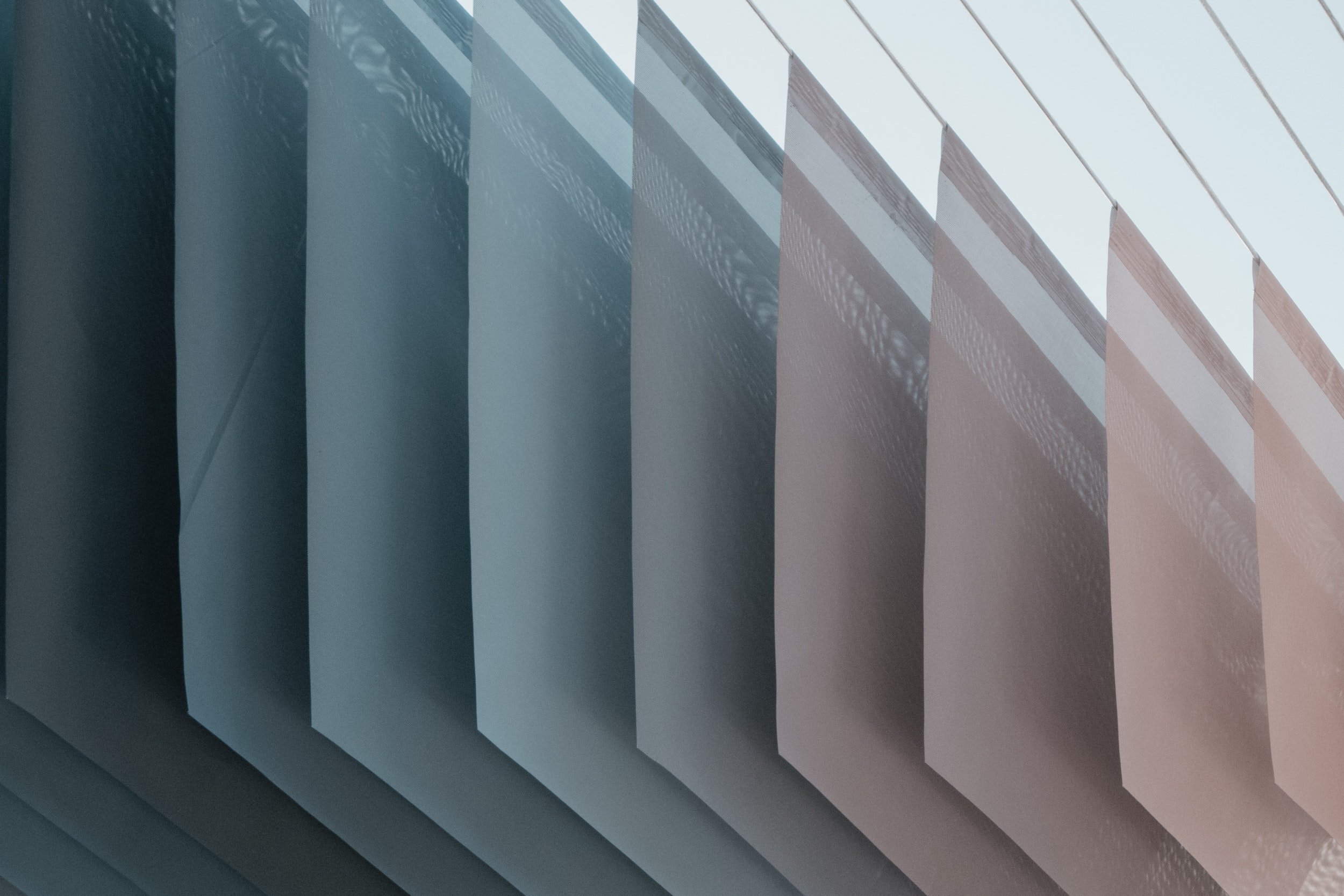Blog
Resources from our industry-expert staff
Business Central Add-on Spotlight Webinar Series | Episode #4: Accounts Receivables: Automate, Integrate, Repeat! – by Nodus
Next up in our Business Central Add-on Spotlight series is Nodus, who specialize in secure payment processing and accounts receivable automation specifically for the Microsoft Dynamics space. Join this collaborative webinar to learn more about Nodus’ solutions, watch a demo, and ask Nodus reps all your questions.
Three ways to optimize your financial processes with Business Central
Business Central is a leading mid-market solution for businesses of all sizes that want their financial management software to do more for them – more automation, more collaboration between teams, more connected processes, and more insight into real-time data to make better decisions.
Simplifying financial routines is one of the biggest draws of an ERP, and Business Central comes fully featured with plenty of time-saving tools and modern additions that any team will appreciate.
How your CRM can be more than just a part of your tech stack
Often, there are too many disconnected apps at play in the workplace, so the challenge is to ensure that any additional app you add to your tech stack is multifaceted and adds tangible value to your work process. Customer Relationship Management (CRM) systems provide useful tools to teams who attract leads, build rapport with opportunities, and support current clients. Here are a few of the ways that CRM apps within the Dynamics 365 suite can be more than just a CRM.
Business Central Add-on Spotlight Webinar Series | Episode #1: AP Automation with Continia
Join Syvantis for a webinar! We’re excited to offer demos of two specific tools that will give you back hours in your workday and cut manual data entry out of your routine.
Building connected processes with Business Central
Piecing together fragmented processes is a great start for businesses looking to optimize the way their tech stack operates from day-to-day, and as tedious as it may seem to find technology solutions that keep your business running, implementing an all-in-one business management solution is one of the most effective tools you can deploy for your organization. Dynamics 365 Business Central is a cloud-native ERP system made to address common business pain points to keep your day running smoothly, ensure cross-company teams stay in sync, and to promote visibility into key operations and workflows.
Manufacturing CRM common pitfalls and solutions: Snag our free eBook
Manufacturers value efficiency, automation, and the ability to forecast orders, sales, inventory, and other important elements of their business. Considering these values, it’s perhaps a curious thing, or maybe not so curious, that many manufacturers use their enterprise resource planning (ERP) solution for customer relationships management (CRM) activities, or else they don’t use any solution for CRM at all. Considering the myriad benefits of CRM functionality—from lead and opportunity management, contact and account management, data analysis, automated marketing campaigns, event management, branded landing pages and forms, email creation, and so much more—it’s a wonder how a business could get by on the limited customer relationship functions a typical ERP provides.
All you need to know about Business Central for Manufacturing: Free Whitepaper
This whitepaper is a brief and comprehensive guide to module capabilities, licensing, and other pertinent details of the ERP—such as machine and work centers, subcontracting, capacity planning, and more. Read about the differences between Business Central Manufacturing and Business Central Jobs, get a glimpse of the user interface, and check out other resources to help you narrow your ERP discovery.
How Business Central addresses these three common pain points
If your current business management software often leaves you scratching your head and wondering if there’s something better out there, then it might be time to move on to a different solution. Business Central is a market-leading cloud ERP solution and champions the needs of small and midsize businesses (SMBs) across a wide variety of industries. With tried-and-true features, unparalleled flexibility, and rich and reliable modules, you’ll be wondering why you stuck with your old software for so long.
Let’s break down three common pain points that Business Central can help you conquer so you can focus on growing your business and working toward your long-term goals.
Prebuilt Power Automate Flows that make your workday easier
Efficiency is something we all strive for, but it seems as though only a lucky few can finish their workday without feeling bogged down or sidetracked one way or another. Not everyone has that natural luck, so that’s where Power Automate comes into play. Some Flows are specific to certain Microsoft applications like Business Central, Dynamics 365 Sales, or Dynamics 365 Marketing, but others can be used to facilitate just about anything.
A plethora of no-code-necessary, pre-built Flows are out there for the everyday user just looking to get started. Here are our picks for five prebuilt Power Automate Flows that can help make your everyday a breeze:
The power of Teams integrations in Dynamics 365 apps
Acquainting yourself with all the apps and technology required to perform your job responsibilities is a hefty task, let alone using your tech stack with peak efficiency. That’s why it’s so beneficial when applications work together to help you do your job. Enter Dynamics 365 and Microsoft 365 applications. Built to seamlessly and natively integrate with each other, these business and productivity apps make it easier to transition from one to the other throughout your workday—sometimes without having to actually open another screen.
Power Automate Terminology
While Power Automate is intuitive and accessible for any level of coding experience, it does include its own set of vocabulary that must be learned, as with any new business application. To help you on your journey, whether you’re new to Power Automate or becoming reacquainted, below we’ve outlined the key terms you will encounter when working with Power Automate:
A beginner’s guide to Power Automate
Without a doubt, automation is at the front of the pack, in terms of efficiency-building technology. Automating processes within your business—especially time-consuming, manual, and repetitive tasks—can free up calendars and mindpower for activities that can lend more value to a business.
Enter Power Automate, an application made to connect other apps in order to help them work together to complete your tasks faster, with less effort from you. Power Automate is included these Office 365 subscription plans: Enterprise E3, Business Premium, and Business Essentials (head to our page for pricing and further details). We’ve compiled an overview of Power Automate for those wondering the key questions: what is it, what are its benefits, and how does it work?
The hidden value of Dynamics 365 Sales Insights
Sales teams know that using the right system is crucial to their success, and Dynamics 365 Sales is a sales-focused CRM that’s a cut above the rest. Get the most out of its features and functionalities with the Sales Insights add-on. Sales Insights allows users to generate predictive lead and opportunity scores, tap into revenue forecasts, automate sales tasks, and much, much more. Unlock a new world of capabilities to not only better understand where leads and opportunities stand, but empowers sellers to better prioritize work, realize where their time and energy is best spent, and focus on the relationships that matter most.
Here are some of Sales Insights’ standout features:
Business Central forecasting tools to boost manufacturing efficiency and optimization
The supply chain is a living, fluctuating entity that can be studied, its motions anticipated. Manufacturers of all types—whether they be agile, discrete, process, custom, etc.—require strong forecasting skills to stay on top of that entity and meet customer demand. The better a business can forecast and anticipate what is to come, the faster they can produce product and get it to their customer, the higher their customer satisfaction, and the more sales they are likely to make.
Simplifying essential manufacturing processes in Business Central with Power Automate Flows
With straightforward and tried-and-true features packed to the brim, it’s not hard to see why Business Central Manufacturing is the right choice for so many manufacturers. But that’s not all—so many functions of this already reliable system can be made even easier by sending repetitive tasks through automated flows using Power Automate.
Seven reasons why Business Central is the best cloud ERP solution for your business
Though the cloud-based ERP market may feel saturated, when the granular details of each solution come to light, it’s easier to narrow the field. Business Central offers high customizability, modernization, flexibility, scalability, security, automation, and seamless integrations with other applications—both Microsoft applications and 3rd party—all built upon a proven, successful ERP solution. As a part of the expansive Microsoft ecosystem, Business Central can be leveraged as a powerful cloud ERP independently, but you will reap unique and calculable benefits from employing other components within the ecosystem Business Central is part of.
Automatically send sales emails on behalf of sales reps in Dynamics 365 Marketing
Time is a valuable resource—make the most of it by utilizing smart automation functions for day-to-day tasks. With Dynamics 365 Marketing, you can easily automate email communications to customers, but did you know that you can also delegate send as permissions so others can send emails on your behalf—automatically? Sending quick reminders to check in and follow up have never been easier.
Should I customize my CRM or use it out-of-the-box? Why customization is the right investment
Each business is its own ecosystem, with specialized needs for the customers they serve, the distinct services they provide, and their individualized business processes. You wouldn’t buy a suit without tailoring it to fit you perfectly; the same expectation should apply to CRMs. Companies are not cookie cutter and generic, and neither are the customizable abilities possible with solutions such as Dynamics 365 Marketing or Sales.
Six ways to improve business process efficiency with Power Automate
How many workdays have been filled completing manual, repetitive, time-consuming business processes, like sending reminders, scheduling meetings, or completing the steps of an approval? These tasks are necessary, but they often require time and energy that employees could otherwise spend on driving the business forward. With advancements in technology and the power of automation, these processes can be done—often from start to finish—automatically, freeing up time in your day for all the other important things you do for your company.
Developing an effective lead scoring model
Effective marketing strategies and tactics are designed to cultivate enough interest to make sure each sales-focused interaction has a stable foundation. Creating lead scoring models in Dynamics 365 Marketing autogenerates a score to indicate each contact or account’s likelihood of closing a deal based on interactions with websites, emails, events, and more. Scoring leads allows users to focus on the most quality prospects by cutting through cluttered sales pipelines and highlighting each lead’s progress towards becoming sales ready.
Subscribe to our monthly newsletter
Sign up for the latest news about training, product updates, promotions, resources, and more.