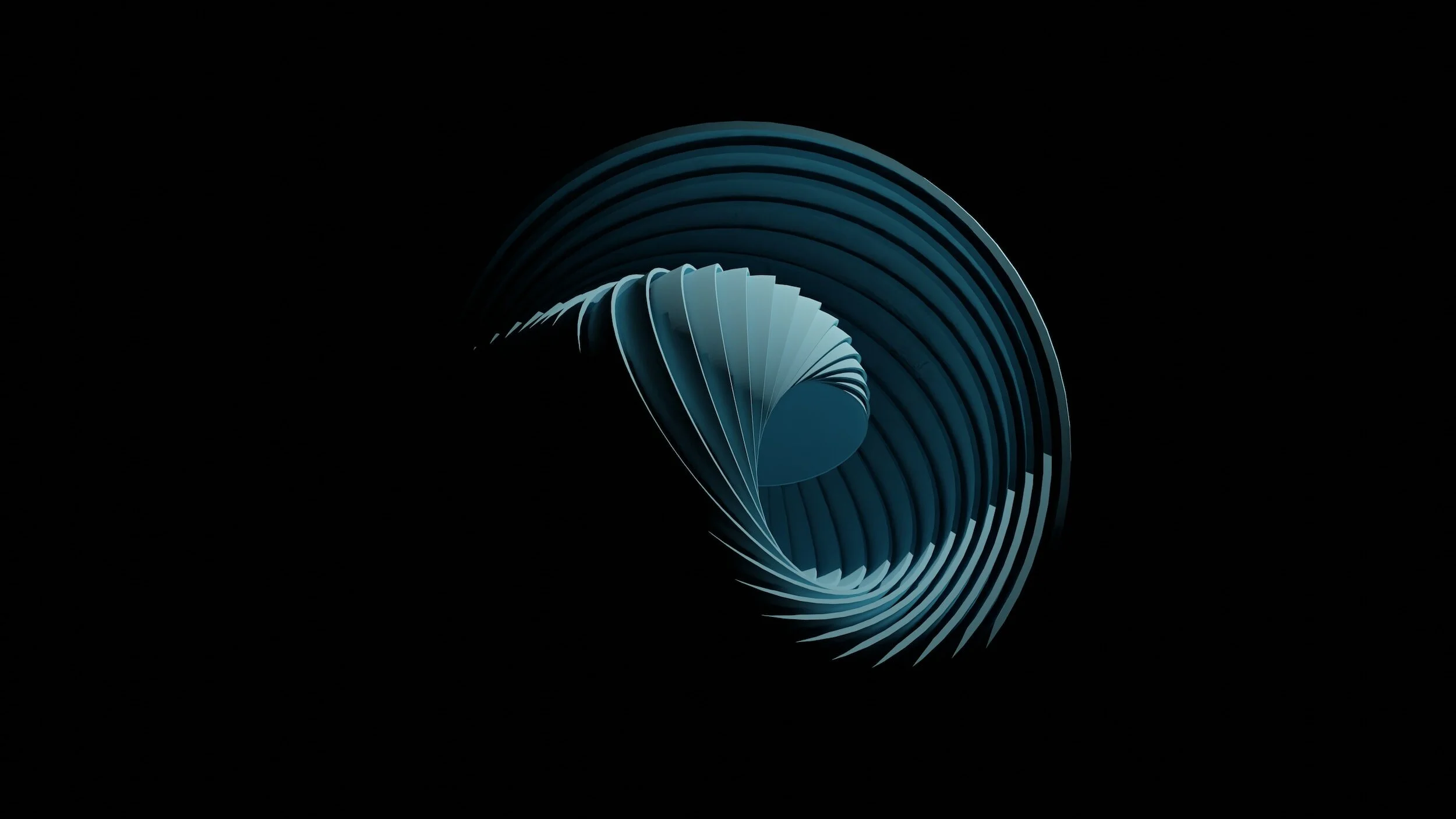Blog
Resources from our industry-expert staff
New Business Central features you should know about: 2023 Release Wave 2
It’s time for Microsoft’s twice-annual updates to Power Platform and Dynamics 365 suite of applications. With each of these updates, new features, improvements, and fixes are rolled out to Power Automate, Dynamics 365 Sales, Marketing, Business Central, and more. There’s a lot of material to cover, so we’ve broken down a few of the features that we’re most excited to see rolled out in Business Central:
A Guide to Pricing and What Comes with the Dynamics 365 Sales Licenses
If you’re considering adding a sales-oriented CRM to your tech stack, you’re likely shopping around to find the system and subscription level that suits your business needs. Even within Dynamics 365 Sales, there are lots of different features and tiers that may require some digging through details to find your best fit.
Use Dynamics GP Power Tools for easier administration
Winthrop Development Consultants offers a suite of tools that makes it easier to administer, develop, and work within Dynamics GP. GP Power Tools is an add-on product that allows system admins and developers alike to simplify a wide variety of processes and tasks. Let’s look at the three modules Winthrop provides.
Dynamics 365 Marketing will merge with Customer Insights – Here’s what you need to know
Microsoft has announced that on September 1, 2023, Dynamics 365 Marketing and Dynamics 365 Customer Insights will be combined into a single product offering called Dynamics 365 Customer Insights. The new unified application will help users continue to deliver excellent customer experiences and harness customer data in ways that further brand loyalty and growth.
Although this sounds like a major change, there’s no need to panic. We’ve broken down everything you need to know about the unified app and how you can benefit from it.
Let AI do the work: Duplicate lead detection to keep your CRM data clean
Dynamics 365 Sales offers duplicate detection for your account and contact records. Duplicate detection works by flagging fields with identical unique values (last names, email addresses, phone numbers, company names, etc.—info that is unlikely to be common) across several records. From there, you can decide how to handle these overlaps.
Until recently, though, only account and contact records had duplicate detection. But no longer! Now you can create custom duplicate detection rules for other record types. And the first place we ran to implement these rules was for leads, which, as all sales and marketing individuals know, is perhaps the messiest entity in a CRM, due to their impermanent nature. After all, they are potential customers at the beginning of the sales funnel. Some of them work out, and lots don’t.
Analysis mode - A new way to interact with data in Business Central
Business Central has added a new way to analyze your data right within the pages and lists you’re currently in. Analysis mode is a toggle that provides interactive and versatile functionality to calculate, summarize, and examine data right there, without going to another page or another application (like Excel). It’s faster than running reports, and you can add multiple tabs that each represent different tasks or views of the data.
Exploring the sales process Dynamics 365 Sales: Moving onto Opportunities
This is part 2 of a series exploring the tools and records that guide you along the sales process within Microsoft Dynamics 365 Sales CRM system. In part 1, we covered Leads and their role in the sales process and within the system. If you haven’t read that part yet, you can catch up here: Exploring the sales process in Dynamics 365 Sales: Starting with Leads.
Business Central feature spotlight: “Filter totals by” in the Chart of Accounts
Business Central’s Chart of Accounts shows you all the ledger accounts storing your financial data. It can also be a behemoth to navigate, making the ability to filter on different values to find exactly what you’re looking for all the more valuable for your accounting practices. And there’s one type of filter that is common to overlook that we’d like to dig into—the “Filter totals by” function.
What are soft and hard email bounces, and how do I clean up my email sends?
To put it broadly, bounced emails are ones that were unable to be properly delivered to a recipient’s mailbox. There are a variety of reasons that an email may have bounced and they fall into two main types: hard and soft.
Creating {{dynamic content}} in your marketing emails: Why and how?
Receiving a canned or boilerplate email message is not nearly as impactful as opening your inbox and seeing an email that seems to be written just for you. Personalization drives engagement, heightened engagement improves the impact of your sales and marketing pursuits. That’s the whole theory behind Dynamic content as a method of making your sales and marketing messages more impactful without spending an abundance of time personalizing emails for each user. And you don’t even need to know how to code to create Dynamic content in your emails.
Staying focused with Dynamics 365 CRM’s Focused view
One of Microsoft’s primary goals when updating old features or developing new ones for its fleet of business productivity apps is right there in the name: Productivity. One thing that can lead to slowdowns and hang-ups is navigating between a bunch of different pages. Even aside from the slowdowns, it just doesn’t feel as good for the user. A relatively new feature to Dynamics 365 CRM is Focused View. This feature is aimed at reducing the number of screens users have to jump between when working with different record types.
Fiscal Year-End here, again? Here’s your closing procedures refresher for Dynamics GP
As we all already know, our fiscal year-end doesn’t have to line up with our calendar year-end. In fact, many businesses have fiscal year-ends right around now—mid-year. If you’re thinking about closing procedures and don’t remember every step (we only do it once a year, after all), we’ve got you covered. Here’s your refresher for Dynamics GP fiscal year-end closing procedures. And stick around to the end of the blog for a few resources to jumpstart your close!
Is your fiscal year-end approaching? Here’s your closing procedures refresher for Business Central/NAV
Many organizations’ fiscal year-end doesn’t match up with the calendar year-end. In fact, June 30 is a pretty common fiscal year-end. So if you’re in this boat, here’s your closing procedures refresher for Business Central/NAV, plus a handful of useful resources to get you started on your close.
Assigning access and security permissions in Dynamics 365 CRM
Access and security in Dynamics 365 CRM is a pretty big topic and can be a complex undertaking when you get into the granular details. It is the system administrator’s responsibility to configure and assign access and security, but proper setup impacts every single user, and it’s not a bad idea to have a general idea of how you and your coworkers are given access.
When we zoom out and look at it in broad strokes, your admin gives you access to CRM in three main ways: security roles, business units, and field-level security.
Everything you need to know about security in Business Central
Data security is at the core of all of Microsoft’s business applications, and Business Central has several layers of protection for every user account. As a growth-minded solution, it’s equipped to handle the changing needs of your business, including scaling permissions up and dialing them back as often as you need.
There are a few basic components to the makeup of Business Central’s security setup: user access, user permissions, and general data security.
Responsive design in the Dynamics 365 Marketing email canvas
Responsive design is the design and development approach where creators consider and adjust their web-based content (like emails and websites) to consider the size and layout of the device it will be viewed on and adapt accordingly. The goal is for your web content to render to provide an optimal experience—usability, navigation, visual appeal—no matter the size of a user’s screen size.
In today’s outbound marketing, we must consider mobile-friendly design when planning our email campaigns, but we also cannot forget the desktop experience. Dynamics 365 Marketing has recently added further responsive design options to help your emails flux based on the device it’s being viewed on.
Exploring the sales process in Dynamics 365 Sales: Starting with Leads
In this blog, we’ll discuss leads within Dynamics 365 Sales: how we get them there, what we do with them, and also how we move them from a lead into the next step of the sales funnel—an opportunity. In future blogs, we will discuss the sales process beyond this step.
Try Business Central’s new Copilot feature
Dynamics 365 Copilot is the newest AI feature that helps users save time when working in Business Central and the rest of the Dynamics 365 CRM suite. Copilot is your new AI-assistant, taking your previous work and other inputs to generate content for you – from emails and presentations to proposal drafts and beyond. It is the ultimate idea starter to get you going with new material that you can use as-is or edit to fit your needs.
The value of Role Centers in Business Central
You get the most out of your ERP when it’s a best-fit solution for your business needs, allowing you to reap the benefits of saving time, getting more work done, and building cleaner processes. Even long after your implementation, there are plenty of ways to keep building up Business Central as a highly customized system that empowers users to do more with the tools they’re provided. Working with Role Centers is another way to make Business Central work exactly how you need it to.
Understanding the Dynamics 365 Storage Capacity Models
Back in 2019, Microsoft implemented a new model for Dynamics 365 storage capacity. This was done in an effort to help organizations better take command of their database usages. The amount of data that organizations need to track and store has been ballooning as digital transformation progresses. Understanding data usage and storage is integral to maintaining a database of effective, relevant data.
Subscribe to our monthly newsletter
Sign up for the latest news about training, product updates, promotions, resources, and more.